Let’s say you want to download Sintel, the creative common licensed movie made in Blender from torrents.
There are a couple of options for downloading torrents on your Tipi. We’ll use Transmission for now.
Understanding the folder structure
Tipi mounts folder /media/torrents for transmission to write into. Usually people prefer incomplete downloads to be placed in /media/torrents/incomplete & /media/torrents/complete for complete downloads.
Permissions
Make sure ~/runtipi/media/torrents is owned by user 1000. For this, ssh into your server and do ls -al ~/runtipi/media and see if the owner is user 1000. If not, run
sudo chown -R 1000 ~/runtipi/media/torrents/
The above should be automated in the install step on Tipi later on, this is temporary.
Setting good defaults
Go to settings in transmission
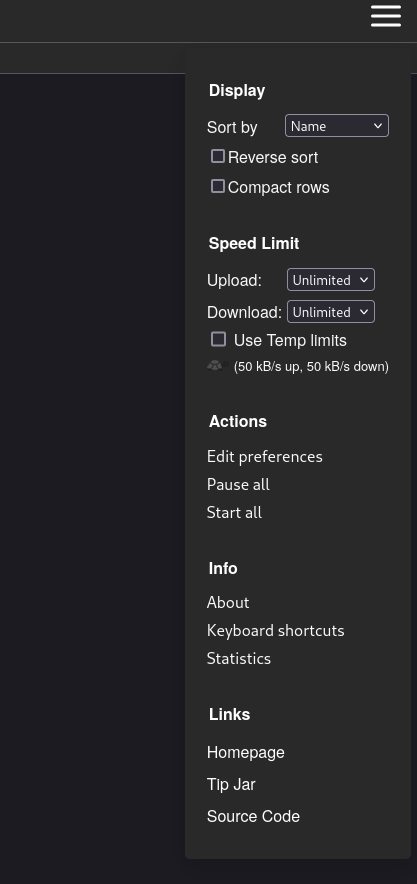
Set Download to /media/torrents/complete & temporary folder to /media/torrents/incomplete.
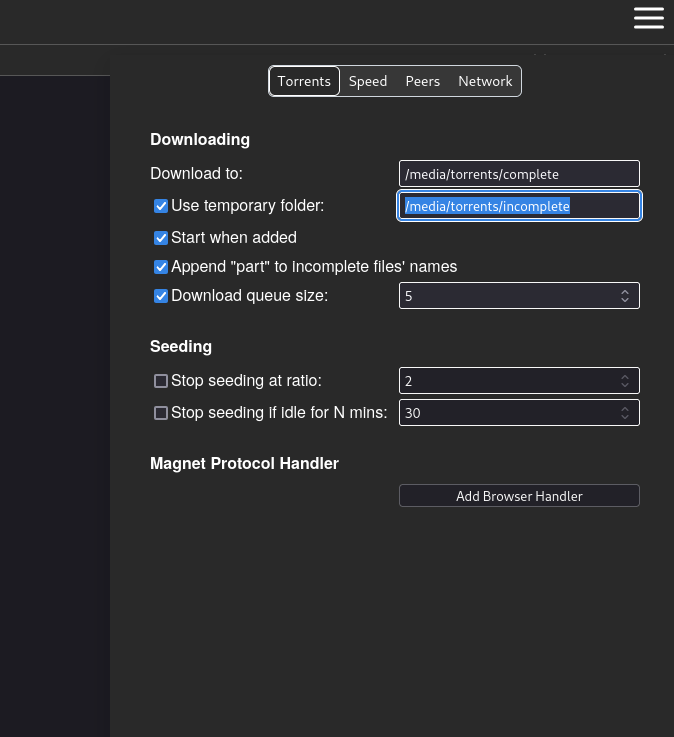
This will make sure torrents download to the folders shared with Tipi.
You can later move the file to ~/runtipi/media/data/movies or ~/runtipi/media/data/music using an app like filebrowser.
That’s it! Apps like Jellyfin have access to ~/runtipi/media and you should be able to watch it on your Tipi instance.